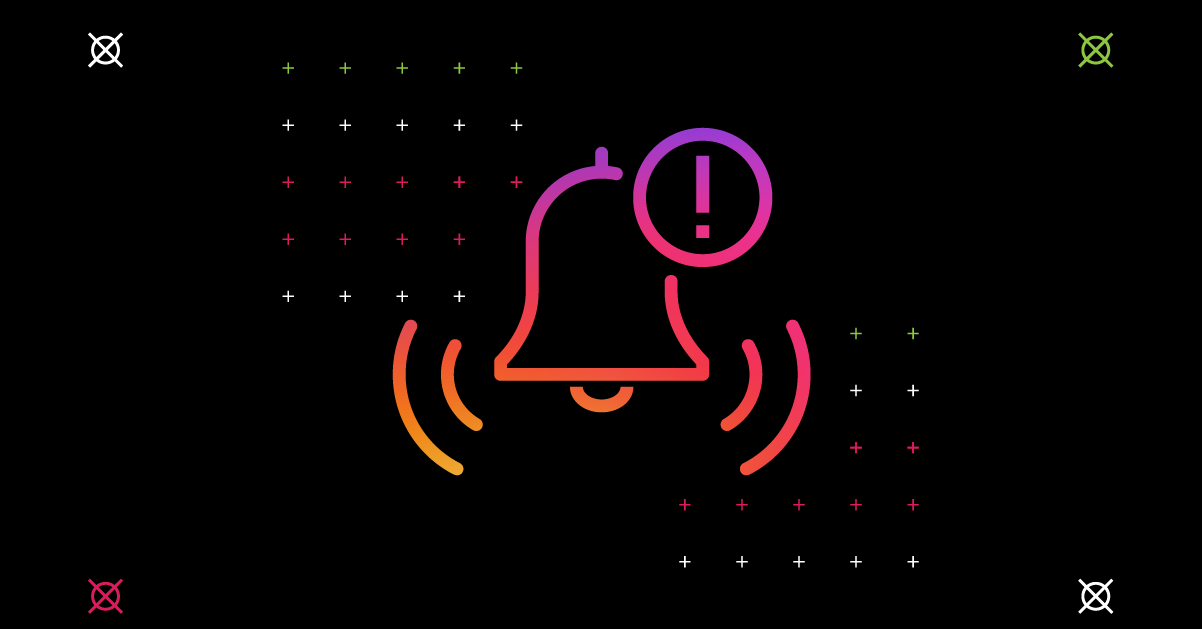The “Add Reminder” feature is here. This new feature will help brands and creators promote upcoming events, launches, sales, and many more. Learn everything you need to know about the new feature by keep reading!
Create Instagram posts with reminders for your event:
- Create a new Instagram Feed post.
- Under “New Post”, tap “Add Reminder”.
- Input an “Event Title” and “Start Time”.
You can also include an optional “End Time”. - Finish creating your post and tap “Share”.
-png.png?width=278&name=edit%20event%20details%20here-%20(3)-png.png)
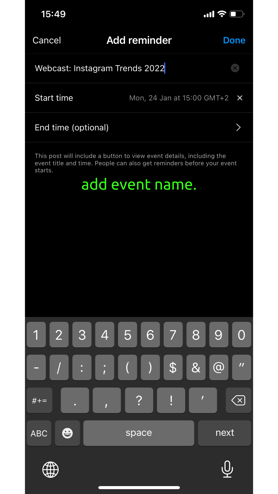
-png.png?width=278&name=edit%20event%20details%20here-%20(1)-png.png)
-png.png?width=278&name=edit%20event%20details%20here-%20(2)-png.png)
Users who interact with your Instagram post have the option to get notifications for the event you created. They’ll receive 3 notifications:
- 24 hours before the event.
- 15 minutes before the event.
- Once the event goes live.
![]()
You can also create more posts using a reminder for the same event! You simply have to “Add Reminder” and choose one of your existing events from the list, instead of adding new event details.
Edit your existing event
If you’d like to edit or delete a reminder, tap on ... on the top right corner of the post and select “Edit”. Then, tap on the line with the event name and time to edit the event details or delete the event.
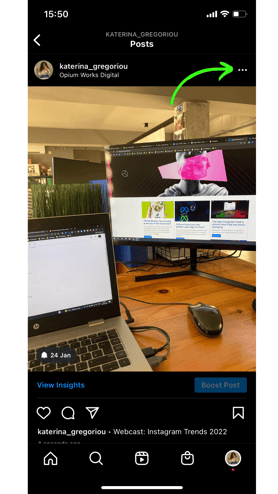
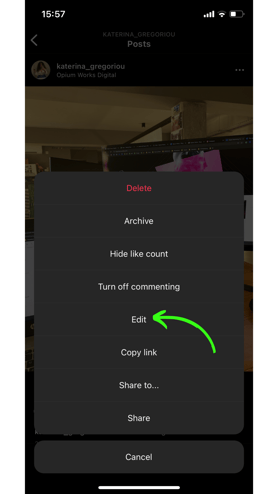
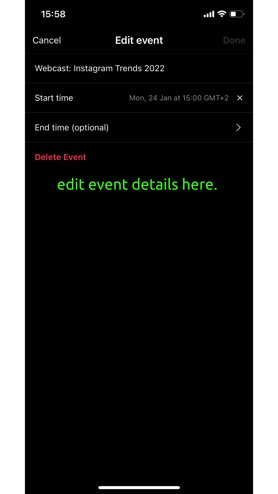
Visit our blog and find more Social Media updates 👇