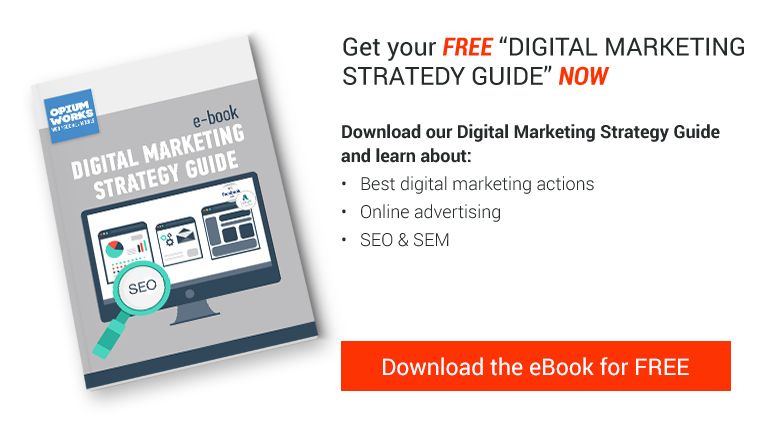Facebook is one of the most popular channels when it comes to Social Media. It's also amonst the top tools for online advertsing. We wrote this article to help you with your Facebook Ads.
Did you know about Carousel Ads?
Carousels allow multiple pieces of content to occupy a single, coveted space. This plug-in was intended to be used to display feature stories on a home page of a website.
Carousel link ads allow you to get better results by showcasing more images and links in a single ad.
Use carousel link ads to:
- Lower cost per conversion or cost per click
- Automatically optimize for your best creative
- Drive results across campaign objectives
1. Choose your campaign objectives and details
- To create your carousel ad, select either “Send people to your website” or "Increase conversions on your website," and choose your business page
- After you select the audiences you want to reach and set your budget, you’re ready to create your carousel ad
2. Create your carousel ad
- Select “Multiple images in one ad”
- Connect your ad to your Page and write a message for your ad
- In the Images and Links section, paste the link to your website’s page and select the image you want to be associated with that link
- The recommended image size is 600 x 600 pixels
- Each image also gets its own headline and a short description
- Use our free stock photos and find an image that makes sense for your ad
- After you’ve added a link, image and headline for the first panel in your carousel ad, click on the subsequent numbers to add more. You can add up to five.
3. Optimize your images
- If you check “Automatically show the best performing images and links first,” Facebook will optimize the order of your images so that whichever image and link are getting the most clicks, that will be the first one to appear
If you’re using your carousel ad to tell a story and want your images to appear in a set order, uncheck the option to automatically optimize your images and links
If you want extra consultation about creating Facebook Ads or your business's Digital Marketing, Contact Us now and we will be more than happy to help you.
Opium Works, for you!