I’m not going to lie. Coming up with engaging images for social media to promote your business needs a lot of work and patience!
All this thought you put into creating a solid concept, the choices of colours and imagery, the design and so on… Imagine you’ve done all that and it just doesn’t work. How is this possible?
Well, have you checked the size?
There is a range of different image dimensions for various channels, like Facebook, Instagram, Youtube and LinkedIn.
Fear not, I am here to guide you through all you need to know for the channels mentioned above!

Facebook is the world’s largest social network with over 1 billion active users. Actually, it’s reported that Cyprus has the highest percentage of Facebook users in Europe (47.83% of the population).
It takes only one moment to catch the user’s attention and unfortunately it’s not going to happen if he or she can only see one part of the image because it’s too big to fit!
Also, another thing to remember is that there is a difference between how you see an image on your personal timeline and how the same image will display in a user’s newsfeed. Make sure that you’re choosing or designing the images based on where you want the viewers to see your image.
Profile Picture: 178X180 (Displays 170X179 on Desktop)
Image Guidelines
- Must be at least 180 x 180 pixels.
- Photo will appear on page as 170 x 170 pixels on desktop, 128 x 128 on smartphones, and 36 x 36 on most feature phones.
- Profile pictures are located 16 pixels from the left and 176 pixels from the top of your cover photo on desktop.
- Profile pictures are located 24 pixels from the left, 24 pixels from the bottom and 196 pixels from the top of your cover photo on smartphones.
- Photo thumbnail will appear throughout Facebook at 32 x 32 pixels.
Cover Photo: 820 x 312
Image Guidelines
- Appear on page at 820 x 312 pixels. Anything less will be stretched.
- Minimum size of 400 x 150 pixels.
- Displays at 820 x 312 pixels on desktop and 640 x 360 pixels on smartphones.
- Doesn’t display on feature phones.
- For best results, upload an sRGB JPG file less than 100 KB.
- Images with a logo or text may be best as a PNG file.
- Business Page dimensions are exactly the same as personal accounts.
Shared Image: 1,200 x 630
Image Guidelines
- Recommended upload size of 1,200 x 630 pixels.
- Will appear in feed at a max width of 470 pixels (will scale to a max of 1:1).
- Will appear on page at a max width of 504 pixels (will scale to a max of 1:1).
Shared Link: 1,200 x 628
Image Guidelines
- Recommended upload size of 1,200 x 628 pixels.
- Square Photo: Minimum 154 x 154px in feed.
- Square Photo: Minimum 116 x 116 on page.
- Rectangular Photo: Minimum 470 x 246 pixels in feed.
- Rectangular Photo: Minimum 484 x 252 on page.
- Facebook will scale photos under the minimum dimensions. For better results, increase image resolution at the same scale as the minimum size.
Highlighted Image: 1,200 x 717 (Recommended)
Image Guidelines
- Will appear on your page at 843 x 504 pixels.
- Choose a higher resolution at that scale for better quality.
Event Image: 1920 x 1080 (Recommended)
Image Guidelines
- Facebook will scale down to minimum dimensions: 470 × 174.
- Shows in feed: 470 × 174.
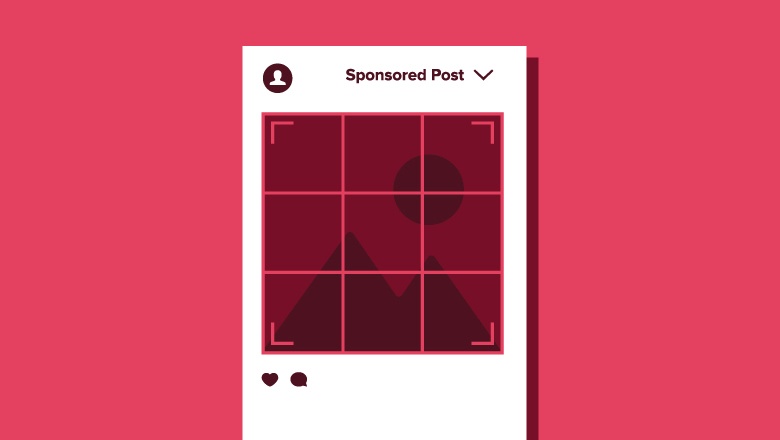
Profile Picture: 110 x 110
Image Guidelines
- Appear on your profile at 110 x 110 pixels.
- Square photo: make sure to maintain an aspect ratio of 1:1.
Photo Thumbnails: 161 x 161
Image Guidelines
- The thumbnails will appear on the page at 161 x 161 pixels.
- Square photo: make sure to maintain an aspect ratio of 1:1 ratio.
Photo Size: 1080 x 1080
Image Guidelines
- The size of Instagram images has been increased to 1080 x 1080 pixels.
- Instagram still scales these photos down to 612 x 612 pixels.
- Appear in feed at 510 x 510 pixels.
- Square or rectangle photos: make sure to maintain an aspect ratio between 1.91:1 and 4:5 ratio.
- Smaller featured header images appear as 204 x 204 pixels, and larger featured header images appear as 409 x 409 pixels.
Instagram Stories: 1080 x 1920
Image Guidelines
- Recommended resolution is 1080 x 1920.
- Minimum resolution is 600 x 1067.
- Aspect ratio is 9:16.
- Max file size is 4GB.
Youtube
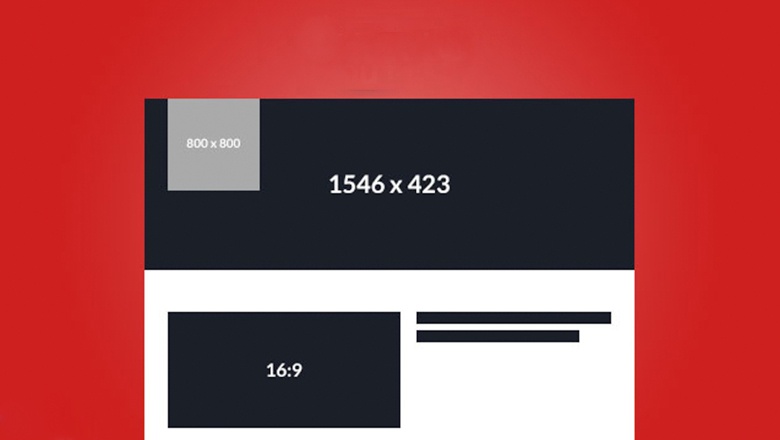
Channel Profile Image: 800 x 800
Image Guidelines:
- Recommended 800 x 800 pixels.
- Displays as 98 x 98 pixels.
- Image types: JPG, GIF, BMP or PNG.
Channel Cover Photo: 2,560 x 1,440
Image Guidelines:
- Recommended 2560 x 1440 pixels.
- Safe area for mobile and web (without text and logo cropping) 1546 x 423 pixels.
- Maximum file size: 4MB.
- Image types: JPG, GIF, BMP or PNG.
Video Uploads: 1280 x 720 (Minimum HD)
Video Guidelines
- Videos must maintain a 16:9 aspect ratio.
- In order to qualify as full HD, your dimensions must be at least 1,280 x 720 pixels.

Personal Profile Image: 400 x 400 (Recommended)
Image Guidelines
- Recommended between 400 x 400 and 20,000 x 20,000 pixels
- Minimum 200 x 200 pixels
- Maximum file size 10MB.
- Image types includeL JPG, GIF or PNG.
Personal Background Image: 1584 x 396
Image Guidelines
- Recommended 1584 x 396 pixels.
- Maximum size of 4MB.
- Image types include: JPG, PNG or GIF.
Company Logo Image: 300 x 300
Image Guidelines
- Recommended 300 x 300 pixels.
- Minimum 300 x 300 pixels.
- Maximum 4MB (Square layout).
- Image types include: PNG, JPG or GIF.
Square Logo: 60 x 60
Image Guidelines
- 60 x 60 pixels (resized to fit).
- Maximum 2MB.
- Image types include: PNG, JPG or GIF.
Company Cover Image: Between 1536 x 768
Image Guidelines
- Recommended between 1536 x 768 pixels.
- Minimum size of 1192 x 220.
- Maximum 4MB.
- Appears as 1400 x 425 pixels.
- Image types include: PNG, JPG or GIF.
Banner Image for Company Pages: 646 x 220 (Minimum)
Image Guidelines
- Minimum 646 x 220 pixels.
- Maximum 2MB.
- Landscape Layout.
- Image types include: PNG, JPG or GIF.
Hero Image: 1128 x 376
Image Guidelines
- Recommended 1128 x 376 pixels.
- Minimum 1128 x 376 pixels.
- Maximum 2MB.
- Landscape Layout.
- Image types include: PNG, JPG or GIF.
-1.jpg)