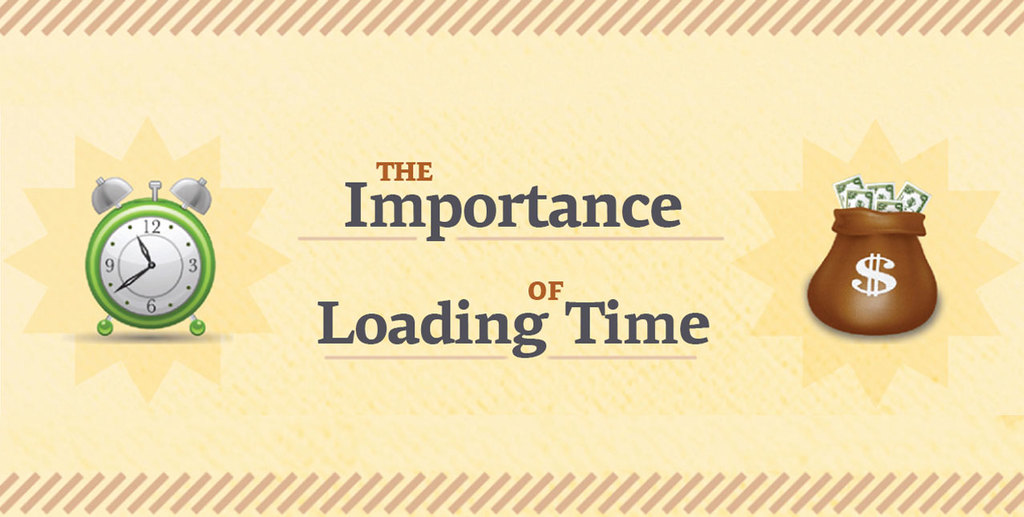Did you know that you only have 5-8 seconds to impress users from the time enter your website?
Studies show that website visitors will only wait an average of 7 seconds for your website to load before clicking the dreaded back button. It’s hard to enough to get people to come to your website in the first place so you wouldn’t want to disappoint them. However, if your website is over the psychological barrier of 7 seconds, the chances are that they will never come back.
Before we go ahead in discussing ways of fixing the page load speed, let’s go over a few terms first:
Website Loading Time Glossary
Page Speed
Page speed is a measurement of how fast the content on your page loads in seconds.
What is Page Speed?
Page speed is often confused with "site speed," which is actually the page speed for a sample of page views on a site. Page speed can be described in either "page load time" (the time it takes to fully display the content on a specific page) or "time to first byte" (how long it takes for your browser to receive the first byte of information from the web server). Faster pages rank and convert better.
Site Speed and SEO
Google has indicated site speed (page speed) is one of the signals used by its algorithm to rank pages. A slow page speed means that search engines can crawl fewer pages using their allocated crawl budget, and this could negatively affect your indexation. Page speed is also important to user experience. Pages with a longer load time tend to have higher bounce rates and lower average time on page.
7 ways to improve website loading time:
1.Enable compression
Use Gzip, a software application for file compression, to reduce the size of your CSS, HTML, and JavaScript files that are larger than 150 bytes.
Compress images in a program like Photoshop where you can retain control over the quality of the image.
2.Minify CSS, JavaScript, and HTML
By optimizing your code (including removing spaces, commas, and other unnecessary characters), you can dramatically increase your page speed. Also remove code comments, formatting, and unused code. Google recommends using YUI Compressor for both CSS and JavaScript.
3.Reduce redirects
Each time a page redirects to another page, your visitor faces additional time waiting for the HTTP request-response cycle to complete.
4.Leverage browser caching
Browsers cache a lot of information (stylesheets, images, JavaScript files, and more) so that when a visitor comes back to your site, the browser doesn't have to reload the entire page. Use a tool like YSlow to see if you already have an expiration date set for your cache. Then set your "expires" header for how long you want that information to be cached. In many cases, unless your site design changes frequently, a year is a reasonable time period. Google has more information about leveraging caching here.
5.Improve server response time
Your server response time is affected by the amount of traffic you receive, the resources each page uses, the software your server uses, and the hosting solution you use. To improve your server response time, look for performance bottlenecks like slow database queries, slow routing, or a lack of adequate memory and fix them. The optimal server response time is under 200ms.
6.Use a content distribution network
Content distribution networks (CDNs), also called content delivery networks, are networks of servers that are used to distribute the load of delivering content. Essentially, copies of your site are stored at multiple, geographically diverse datacenters so that users have faster and more reliable access to your site.
7.Optimize images
Be sure that your images are no larger than they need to be, that they are in the right file format and that they are compressed for the web.Use CSS sprites to create a template for images that you use frequently on your sites like buttons and icons. CSS sprites combine your images into one large image that loads all at once and then display only the sections that you want to show.
Why the loading time of your website is important for user experience
With access to fast broadband and mobile connections growing around the world, optimising your website for speed has never been more important, as your customers now expect rapidly loading pages everywhere and will have no concerns about going elsewhere if they have to wait. A single second of loading time on a page can result in a 7% drop in conversions, with 40% of users abandoning the website completely if it takes longer than three seconds to appear on their screen.Slower websites could even find themselves dropping down Google's search listings now, with loading speed being taken into account when ranking results.
We hope you found this article useful. Do not hesitate to leave a comment below with any recommendations you might have about our next post. In the meantime read our post about Mobile Friendly Websites.
and because Opium Works, for you here is something extra:
Websites generally “weight” around 130 KB, including things like images, scripts, and stylesheets. Sites like Web Page Test can help you test your site for loading time.
Source:
https://moz.com/learn/seo/page-speed
http://blog.deepbluesky.com/blog/-/why-its-so-important-that-your-website-loads-quickly_191/